| How to Complete
Your Order |
| |
| Follow these step to "check out" and submit your order
to us for processing: |
| 1. Display the contents of your
possible bag (shopping cart) You may do this by
clicking on a your bag
link or clicking on the bag icon or button at the top right corner of your browser. It
looks like this:
|
 |
| 2. Verify your
selections and submit the order
Your possible bag will be presented to you. It looks like:
|
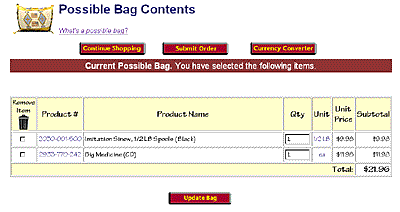 |
| Verify that all the items and order quantities are correct.
Follow the instructions on the page if you need to modify your selections. When you are
satisfied with your order, click on the "Submit Order"
button. This is the middle button at the top of the bag.
|
| 3. Fill out the
order form
After clicking the "Submit Order"
button, on order form will be presented. It looks like this:
|
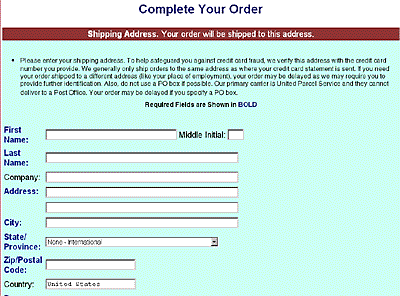 |
| Fill out the form completely. Be sure that the shipping
address matches the billing address of your credit card. We check the address with your
credit card company as a way of verifying you as the owner of the card. When you have
entered all the requested information, click the "Verify Order"
button at the bottom of the page. |
| 4. Perform final
order verification
After clicking the "Verify Order"
button, the contents of your possible bag along with all the information entered on the
order form will be presented to you. If all the information is correct, click on the
"Accept Order" button at the bottom of the page.
You will be shown an order confirmation screen and an order number. Please be sure to use
this number when contacting us about the order. You will also receive a confirmation
message via email. Make sure you enter your correct email address on the order form. We will then package and ship your order as soon as possible...usually within 1-2 working days. |
| |

